Building Maintenance System
An online system to keep up with daily management of a building's life. Circa 2011
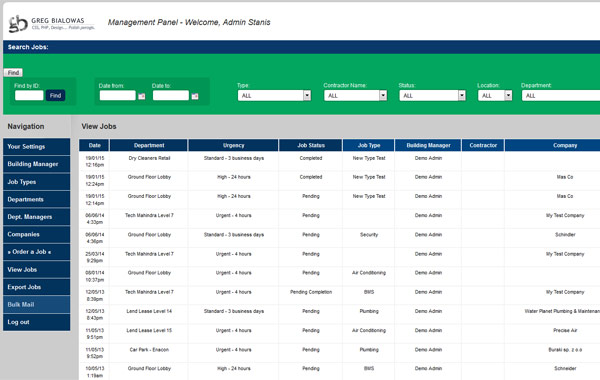
So far 28 buidlings are using this system of mine – every job that is required by the building manager is being sent to the company of choice (or by default), also created within the system with the unique ID and the password.
There are four types of users altogether: super admin, building manager, level manager and company, each of those having an unique login and password, allowing them to see portions of the site, with super user having see every single thing and the building manager and company being limited to view just enough.
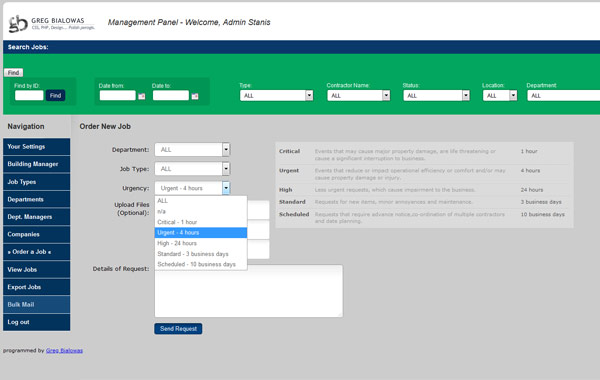
Features
- Four panels operating on one core
- Each company can be listed in various jobs, i.e. plumbing, security, electrical by use of simple a check box, and thus be assigned to a specific job type
- When a new job is entered to the system, either by Department Manager or the Super User, the System automatically assigns it to a company that is registered for this type of job. If there are more than one company the Super User can select one of his/her choice. In both cases a “Confirmation Required” email is sent to the company
- Jobs can be exported (in .csv format) based on their status: All, Pending, Closed etc.
- Two separate legal permits are required by each company: Public Liability and Worker’s Comp. I had programmed a Cron Job to check, on daily basis, if any of those two expires. If so, the auto-emails are being sent, 14, 7 and 3 days prior to the expiration date
- Building Manager can send bulk emails to Dept. Managers, Companies or both with one click only
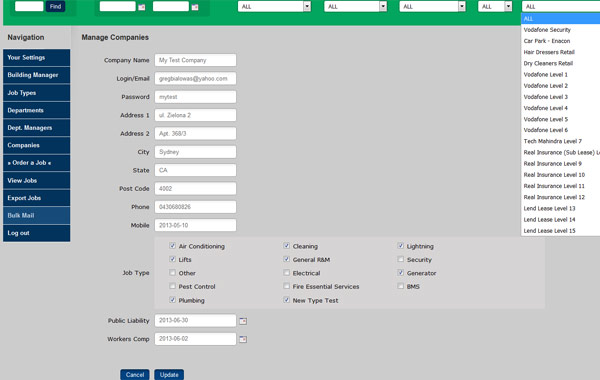
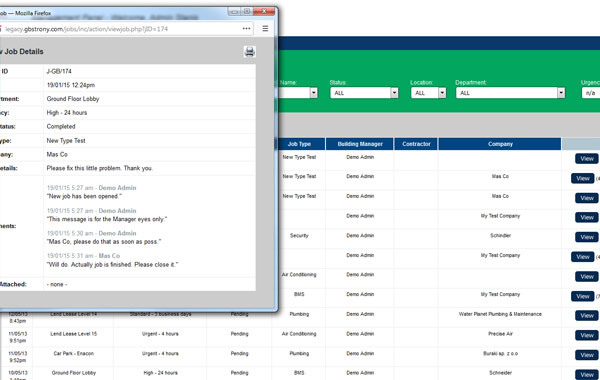
Login Information
As it is mentioned above, there are four (-4) sets of panels.- Admin: full access to every feature.
- Email: admin
- Password: example
- Floor Manager: able to open new jobs and track them, share thoughts via comment section.
- Email: manager
- Password: example
- Email: manager2
- Password: example
- Company: if a job were assigned to it, the company can track that job, share thoughts via comments and, once the job is finished, send a job closing request to the admin.
- Email: company2
- Password: coding
- Email: company3
- Password: coding
- Guest: who can only preview existing jobs but cannot participate in any activity
- Email: Guest
- Password: coding
… or …










